Below are the keyboard shortcuts available.
General
iandoare used to set in and out points for audio and video. You can also press i and o while hovering the mouse over a file’s thumbnail (performing a hover scrub) to set the in and out points to use when dragging it into a sequence.entersubmits comments/logs and replies in the comment list. Pressshift+enterto insert a new line in fields that support itesccloses an open dialogue window
Video Player
iandoset in and out points for audio and video. Any comments or logs made while in and out points are set will use them as a time rangeleft arrowandright arrowgo frame by frameup arrowjumps to the in pointdown arrowjumps to the out pointjplays backward,kpauses, andlplays forward. When playing backward,jspeeds up playback andlslows it down. Conversely, when playing forward,jslows playback andlspeeds it up.spacepauses and playshomejumps to the beginning of the clipendjumps to the end of the clip
Video Editor (Sequence)
up arrowanddown arrowjump to the previous or next edit point in a sequenceleft arrowandright arrowgo frame by framejplays backward,kpauses, andlplays forward. When playing backward,jspeeds up playback andlslows it down. Conversely, when playing forward,jslows playback andlspeeds it up.spacepauses and playshomejumps to the beginning of the sequenceendjumps to the end of the sequence-and=zoom the sequence in or out\zooms out to fit the entire sequence in viewfloads the topmost (or selected) clip at the cursor position in the file details viewvselects the Move Toolhselects the Hand Toolcselects the Cutter Toolaselects the Select Forward Tool. All clips ahead of where you click will become selected. It’s a great way to move the rest of a sequence when working in the middle.sturns snapping on and off. Holdingaltwhen selecting clips will ignore linked clips.deletedeletes the selected clipshift + deletewill Ripple Delete (move the clips down that are ahead of the one being deleted)Ctrl+X,Ctrl+C, andCtrl+V(orCmd+X,Cmd+C, andCmd+Von a Mac) cut, copy, and paste selected clips in the sequence. You can copy and paste between sequences too. Clips will be pasted starting at the position of the sequence cursor.Ctrl+Z(orCmd+Zon a Mac) undoes the previous actionCtrl+Y(orCmd+Yon a Mac) redoes the action