There are a variety of tools to use in your editing.

The Move Tool allows you to drag and drop clips to move them, as well as drag and drop edges of clips to resize them. You can also resize and drag transitions by dragging. You can activate the tool by pressing v.
The Select Forward tool allows you to click anywhere in the sequence and select all clips that are later than the time you clicked. It’s a great way to select and move all clips after your current time, for editing a section in the middle of the sequence. You can activate the tool by pressing a.
The Cutter Tool let’s you split a clip at any point to create two separate clips. You can activate the tool pressing c.
The Hand Tool let’s you drag to move around the timeline without affecting any clips. It’s a great way to move to a specific time fast. You can activate the tool pressing h.
The Snapping icon controls if your moves on the sequence should snap to the closest clip or edit point. It can be enabled or disabled by pressing S.
The Linked Clip icon controls if linked audio and video should be selected automatically together, or if clips with audio and video tracks should not selected separately. Holding alt while selecting will cancel linked clip selection if it’s turned on.
The slider controls the zoom of the timeline, and can also be changed by pressing -and = on the keyboard. Pressing \ zooms to the entire timeline.
On the far right of the toolbar are a few things. There’s a List of Avatars of all the users currently viewing your sequence. There’s also a Make Comment button that allows you to add a comment at the current cursor position in the sequence. Next is the Sync Status of the sequence, which tells you when the sequence is saving in the background. Lastly, if you have any alerts on the sequence you can hover the mouse over the exclamation icon to see what’s wrong. You may see an alert if you add a video to the sequence that’s a different framerate than the sequence, which can result in dropped frames during playback and exporting.