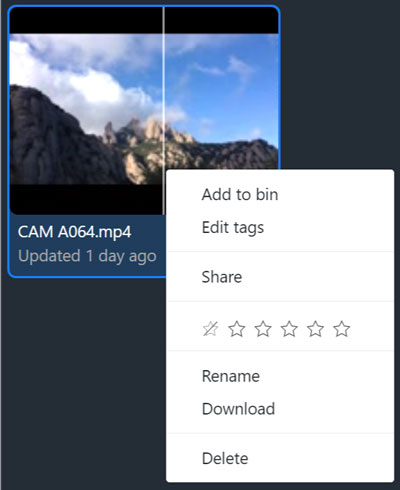
Every file can be right-clicked to expand a menu of options that can be performed. Some files will have different options based on the file type. To rename or delete a file (or a group of selected files), right click and select the option from the context menu.
You can also give files a star rating from the context menu, which will determine if they appear in the Favorites list. Additionally, you can tag files, add them to the bin, download them, or share them with internal and external clients.
To Move files, simply drag and drop them where they need to go. You can drag and drop them into folders in your current file listing, or drag and drop them to folders listed in the folder hierarchy on the left.
For each operation (rename, move, delete) you will need permission within the current project, as determined by the workspace admins.