After you create a Review Link, you can access its settings and a report on activity from the Review Link view in the main screen.
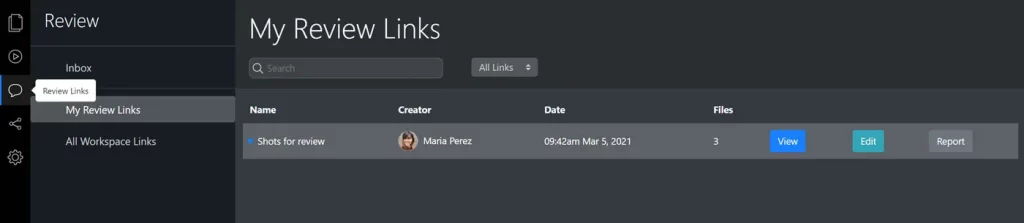
The “Inbox” view shows all links you’ve been invited to.
Under “My Review Links” you can access all links you’ve created. If you’re a workspace admin, you can view all review links under “All Workspace Links”.
In the settings for the link you can modify any of the permissions, add/remove people, and remove files from the link.
Under the Advanced tab, you can also archive the link and delete it. Archived links can no longer be accessed by anyone, but they remain in the list of links and you can continue to view the reports. You can also unarchive the link to make it viewable again. Deleting a link, on the other hand, is permanent, and you will not be able to activate the link again but you can still view the report.
To view archived or deleted links, you can select the status from the dropdown menu at the top of the Revew Link list.